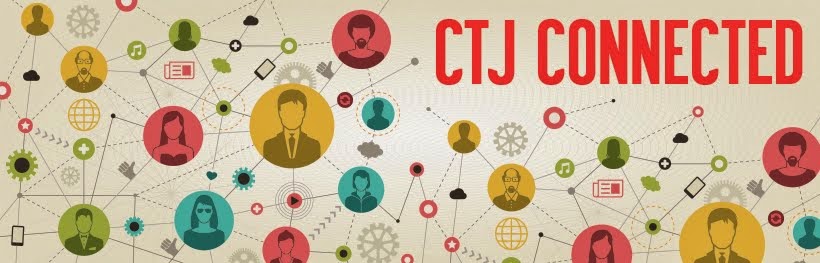Showing posts with label educreations. Show all posts
Showing posts with label educreations. Show all posts
Wednesday, May 20, 2015
2nd Planning Hub - 3rd Ed Tech in Action
In our 3rd Ed Tech Training/2nd CTJ Planning Hub, we had the pleasure to share with teachers some simple, practical, but super effective tools that can enhance the learning experience and engage students in their English practice.
Here´s what our guest teachers shared with the group. Check the ideas that use a tech twist to help students work in their language production through creative approaches to pedagogical practices:
Labels:
apps,
edtech,
educreations,
fodey,
google,
google apps,
google forms,
kidsdoodle,
mlearning,
techintegration
Saturday, June 14, 2014
Simple Prep iPad Activity - Creating Movie Trailers
Slide shows are definitely are good way to tell a story
using pictures or videos. The web is populated by a vast amount of slide show
services. As an educator, I am a subscriber to many of those services and have
frequently used them whenever I want to display pictures in an animated
fashion followed by music. However, many of the services available on the net require an internet connection and that might make it a bit challenging for creating such artifacts in class if you do not have a connection or the one you have is too slow.
One
of the solutions to this problem is to use iMovie to create movie trailers. Such trailers look like slide shows and are quite easy to create. All you need to do is to open the iMovie app, click on the + sign and choose the trailer option. As I said previously, you can do it without internet connection, save and later export to YouTube, iTunes, Facebook, etc. It is very intuitive and your students can do it themselves. Another thing our teenage students can also do is to create movie trailers for the graded readers they read in class every semester.
Here is a short tutorial
Here is a movie trailer I created with our English Access students. Before creating it, I showed to them the theme we would work on. I divided the picture frames in terms of their experience as students so far asking what they had done, what they liked best. They wrote down their ideas and I gave them my iPad and my iPhone and told them to take shots. This is the final result.
Monday, May 26, 2014
Simple Prep iPad Activity - Power up Motivation in the EFL Classroom
Have you ever been surprised by how creative our students can be? This post is about a task I asked my Teen 3 students to do that required no prep and surprised me a lot because they came out with outcomes that were way more creative than what I had imagined.
I was teaching vocabulary to describe feelings, and I gave groups slips with some vocabulary related to the lesson. I asked students to take pictures to illustrate the words with the iPads. .
Students then had to make a short video using Educreations asking the group to guess what feelings their photos related to. We had a lot of fun, and they wanted to play the game over and over, which I did not mind at all because they got lots of personalized input.
Labels:
apptivity,
classroomactivities,
classroomactivity,
educreations,
ideas,
iPad,
ipads,
mlearning,
noprep,
simpleprep,
teens3
Wednesday, September 11, 2013
Appitivity - Young Learners and Educreations
 |
| http://farm8.staticflickr.com/7008/6660141777_f3c5978a8e.jpg |
For the
first activity I used Educreations. We were practicing vocabulary related to
the beach, but the teacher can adapt and use this activity for any kind of
vocabulary practice.
Here is the activity:
- Take the Ipads beforehand and open the app (Educreations).
- Take the Ipads beforehand and open the app (Educreations).
· - Make
it ready-to-use (click on “new project” and you’ll see a blank page).
· - Make
sure Educreations is logged in (branch’s account). So, it’s easier to access
the students’ projects later and share or embed it on the web.
· - After
doing the activities you have prepared for the Circle Time (songs and chants)
use the Ipads to review content. In this case: vocabulary.
· - The
children are already on the floor.
· - Divide
them into pairs and explain they are going to work together, taking turns.
· - Open
your Ipad (before giving the kids their devices) and show them how they have to
proceed.
· - Tell
them you’re going to speak up a word and they´ll have to draw it. (model)
· - After
drawing they have to touch the REC button and say the sentence using the word.
(model)
· - They
have to pause touching the REC button again. (model)
· - On
the bottom of the page, right side, they touch the arrow that goes to the next
blank page. (model)
· - Everybody
waits for the second word.
· - Use
the same procedure for the rest of the words.
· - After
the last slide you have to save their projects. (Ask your aid for help)
· - Save
the project with the students’ names and the class. (e.g.: Maria and Julia – K02)
· - Save
it public.
EXAMPLE:
· - Teacher:
“It’s a bucket.”
· - Students:
draw the bucket.
· - Students
record their voices saying: “It’s a bucket.”
· - They
pause.
· - They
go to the next slide.
Educreations
puts the slides all together and makes a short video. They really enjoy
watching their project and their classmates’ projects. Below you can see one
example:
After class,
the teacher can access the branch’s account and click on ‘Welcome, CTJ’. You’ll
see all the projects saved. Click on the project you want to use and you’ll be
able to share or embed it.
I have
created a digital portfolio using the free pbworks WIKI - http://kidsteacherika.pbworks.com. On the WIKI, I created
a page for each student and embedded their projects there. In the end of the
month, I sent the link to the parents. Another idea (from Carla Arena) is to
create a page for each project and send the link through “Registro Escolar” to
all parents at once. This is a screenshot from one of my student’s page:
Tuesday, September 03, 2013
App of the Week - Educreations
Educreations is one of those apps that are king in the classroom.
It is easy to use, really intuitive, and it gives a blank screen for students and teachers to record, draw, insert images.
Some activities that you can use Educreations for:
- students record examples of what they´ve learned
- students can talk about likes/dislikes, physical description of characters they draw...
- students can tell a story
- students can have a map in Educreations, one gives the directions, the other draws the way as they record the instructions to get to a place
- students can practice a dialogue
- students can interview each other and add images as they go along
- students can work on their book projects, drawing and recording a scene of the book
- teachers can use the app as an interactive whiteboard, even recording what they did as they explained something and then send it to the students
- teachers can record a lesson (explanations, tutorials) and send it to students
Learn how to use the tool and schedule some time during your lesson to add some Educreations fun to your classes:
Here are some examples of what teachers did with their students using educreations. Browse through the lessons our students and teachers have worked on in Educreations: http://www.educreations.com/profile/894009/?page=1
Browse through lessons from other teachers and students to get inspired at http://www.educreations.com/browse/
Labels:
app,
apptivity,
classroom practices,
educreations,
efl,
mlearning,
recording,
tefl,
tutorial,
video
Subscribe to:
Posts (Atom)